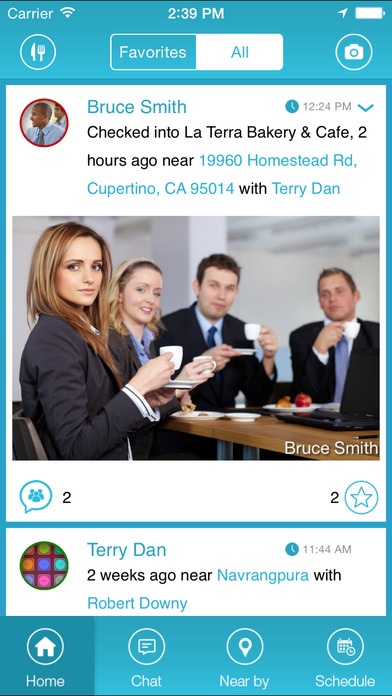Near Lunch 1.0.5
Continue to app
Free Version
Publisher Description
..... For a basic tutorial on app, please visit http://www.nearlunch.com/tutorial ..... Networking through social media has created a paradigm shift in how we communicate, and it is now more acceptable to connect and communicate with someone solely online and never actually meet. However, for networking or truly connecting for business relationships, there is no real player in this space. Near Lunch is developed to combine traditional social networks such as Facebook and LinkedIn and enhance them with the ability to connect people face-to-face. Near Lunch believe in the uniqueness of each individual and that each individual person is interesting, fun and has great story to tell. Near Lunch allows you to look at your professional contact's interests, profession and cuisine choices. Near Lunch transcends virtual boundaries by bringing professionals from all walks of life and by introducing you face-to-face for that personal connection. Find other professionals like yourself, send them invites, connect in person and grow your professional network. A social network app where professionals like yourself can meet, greet and get to know others by sending them lunch, dinner or coffee invites. From virtual to reality: Network with Near Lunch! For a basic tutorial on app, please visit http://www.nearlunch.com/tutorial
Requires iOS 7.0 or later. Compatible with iPhone, iPad, and iPod touch.
About Near Lunch
Near Lunch is a free app for iOS published in the Chat & Instant Messaging list of apps, part of Communications.
The company that develops Near Lunch is HASUAR LLC. The latest version released by its developer is 1.0.5.
To install Near Lunch on your iOS device, just click the green Continue To App button above to start the installation process. The app is listed on our website since 2015-08-17 and was downloaded 1 times. We have already checked if the download link is safe, however for your own protection we recommend that you scan the downloaded app with your antivirus. Your antivirus may detect the Near Lunch as malware if the download link is broken.
How to install Near Lunch on your iOS device:
- Click on the Continue To App button on our website. This will redirect you to the App Store.
- Once the Near Lunch is shown in the iTunes listing of your iOS device, you can start its download and installation. Tap on the GET button to the right of the app to start downloading it.
- If you are not logged-in the iOS appstore app, you'll be prompted for your your Apple ID and/or password.
- After Near Lunch is downloaded, you'll see an INSTALL button to the right. Tap on it to start the actual installation of the iOS app.
- Once installation is finished you can tap on the OPEN button to start it. Its icon will also be added to your device home screen.